There are so many apps out there that sometimes it becomes difficult to wade through the thousands to find the good ones. Most of us go on word of mouth or reviews. Here are 3 toddler and preschool apps that I have found to have plenty of educational elements, they are fun to play and they ones that kids play independently or with an adult. And all have been road tested by my 3 and 5 year olds and given the thumbs up.
Tozzle
Ages: toddler/preschooler (2yrs up)
Game description: This game is based on the ‘old fashioned’ wooden puzzles but with a simple drag and drop method. The free version comes with 4 puzzles whilst the paid version ($2.49) opens up over 40 more puzzles that start as large simple formats and increase in difficulty. Simple numbers, animals and scenes, this is a great ‘no fuss’ app.
Learning Benefits: the puzzles prompts wrong moves so even the youngest players can keep playing until they succeed. If 2 wrong attempts are made, an arrow appears on the screen to prompt the correct place to move the puzzle piece. Kids build on logic and problem solving skills as well as fine motor skills. As they move on through the puzzles they can begin to recognise animals, shapes, numbers and letters.
Verdict: I really like the simplicity of this app. It is something that the youngest user can play with, requiring little help from an adult, but can also be used as a great way to interact with your child whilst playing. There are no links to app stores or in-app purchases and new puzzles are added with each update. Parents can talk about the different animals, shapes, letters and numbers and the different scenes. My 3 year old and 5 year old both really enjoyed this. Whilst they were able to complete the puzzles reasonably quickly, they did enjoy moving on to the many different puzzles and scenes.
Available: free or paid. On iPad, iPhone, and iPod touch with no advertising or in-app purchasing
Alpha Tots
Ages: 3 and above
Games description: this is an alphabet recognition app that goes through each individual letter with a large visual of the upper and lower case letter, a naming and phonetic sounding out of the letter followed by a short task to do relating to that letter. e.g. cutting the string of the balloons for “C” or putting a robot together.
Learning benefits: A focus on individual letters and sounds allows for letter recognition and a short task keeps them interested.
Verdict: This app is fairly simple to use although some of the ‘tasks’ after each letter took me a few seconds to work out what to do! Maybe I was overthinking some of them!
Available: Apple iPad and iPhone for $2.99 and Android $3.23 with no advertising or in-app purchasing
Tiny Robot Maker
Ages: 3 and above (as this is a creating app it is also suited to lower primary aged kids)
Game description: This is a really creative app that allows kids to use scarp metal, cogs, shapes and pipes to make their robots. They can later be printed, made in to colouring pages, birthday cards, invitations etc and their last 50 robots are displayed in their own gallery.
Learning benefits: Obviously the creative element is the best feature of this app as there are thousand of design options available so their imaginations can run riot. Being able to print them out also gives them great reward for effort and something tangible to show for their work.
Verdict: This one doesn’t have a free version to try but if your child likes to make things there is no end to the creations as they can keep playing around with the objects, shapes and colour. And if your child isn’t in to robots, there is also Tiny Alien Maker, Tiny Fairy Maker or Tiny Owl Maker.
Available: iphone, ipod, ipod touch for $3.79 and has no advertising or in-app purchasing
Remember that apps for toddlers and preschoolers can be great for their entertainment and education, but must not be the only form of distraction and the only tool for their learning. The greatest benefits come form short controlled use and with parent interaction to make the most of the learning and bonding experience.


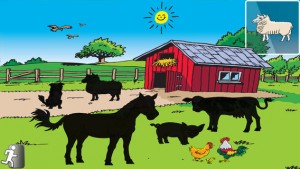

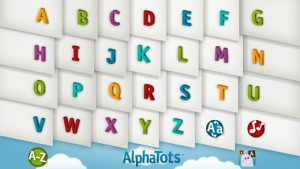


This Post Has One Comment
Great article! You elaborations are precise!
I love these games, they are so much fun for the kids! I feel that Alpha Tots is missing features, it’s not a bad game – just seems they could have put more effort in their graphics.
Comments are closed.