Whatever your situation right now, whatever level of working or learning from home you are at, we are always surrounded by a plethora of distractions that prevent us from being as productive as we may need to be. Certainly if your kids are still working from home, or even for those times when they are doing homework, the battle for their attention is a constant one, as they try to convince you, and themselves, that they can send a snapchat, scroll instagram and Tik Tok and respond to a group chat all the whilst studying for a maths test.
Working with families, schools and workplaces recently, I have come to the conclusion that many of these distractions are universal and global no matter what your role, your job or your circumstance or where you live right now. So for those times when you need to do that “Deep Work”, then remaining on task is paramount. ‘Deep Work’ is a term coined by Cal Newport, meaning that deep cognitive work that requires your utmost concentration. So for me my deep work might be writing an article, or creating a new presentation, as opposed to the more ‘shallow tasks’ of searching for photos for social media graphics or designing slides.
Here are a few tips to try and remove those distractions that can be moved, and work with those that are a little more permanent…..like your kids, the dog, your partner….
Reduce the clutter
The physical clutter: No you probably can’t remove the kids, the dog or the partner right now just so you can get some work done. But we can remove objects away from our desk that may cause us to lose focus. I realised this before when I started flicking through a recipe book when I was supposed to be writing this post. Similarly with our kids workspace when doing remote learning I have to remove every possible item of distraction that could beseech my 9 year old and his constant quest for anything to do that isn’t school work. Studies show that even diverting our eyes to something means part of that cognitive capacity has moved to the object, left the work at hand and will take time to come back to have you firing on all cylinders again. Putting a gaming controller within reach of a child supposed to be logging on to school work is not helpful.
The digital Clutter: There is an abundance of digital clutter no matter where or how you are working. Our devices that may well be proving to be indispensable right now, are also offering up a multitude of ways to hijack our attention.
Some of the ways we can remove that digital clutter…
- close down the open windows on your screen
- turn off digital notifications, pings and alerts. You may want to set them to only notify you at certain times of the day. Seeing that email pop up at the top of your screen is enough to send you off kilter. Even if you resist the urge to stop and open it up, you have already likely seen who it is from and possibly part of the subject line, so you brain is already over in email land thinking about the contents of the email. And seeing a bright red notification on an app on our phone can have the same affect as you are left wondering who answered a comment, responded to a post or sent you a message?
- Turn your phone or device to grey scale. This idea had been proven by some people to be an effective way of adding dreariness to their device and thus making it less appealing for the brain to interrupt what it’s doing to have a peak. You can do this in the settings.
- You know those culprit apps you have? The ones that you head to out of habit without really thinking about it and find yourself still in the rabbit hole twenty minutes later? Hide those ones in folders on your device or place them a few pages along so you have further to swipe to get there. A little ‘out of mind out of sight’ never goes astray.
- Make use of the settings. Most of our devices now come with screentime settings that allow us to manage the access we have to certain apps at certain times of the day. They can also monitor the amount of time we spend on those apps to help us stay alert to where and how we are spending our precious time.
Managing Emails
This is something I am not overly good at. But in recent research I discovered most people check their emails every 6 minutes! I am confident I am not at that level but it would be an interesting experiment to see exactly how many times one heads there. The optimum time for checking emails is considered to be 3-4 times a day. That means we need to schedule those times into our day and focus only on answering emails only at those times. It also means that we are likely to give the email the attention it may deserve and respond properly to that email rather than reacting to it just to get it out of the way. In my Facebook group recently someone commented that this also had the added benefit of her team realising that they could probably figure the answer out themselves before sending an email. They actually noticed the number of emails coming in started to drop once they made a conscious decision not to be there at every emails beck and call. As I said, getting on top of emails and being conscious of how I approach them is always a work in progress. If this area is something you or your workplace would like to explore further, Wendy Cole from iMastery runs great workshops to really hone in on those productivity strategies to get your email box to zero and more effectively manage your time.
Using an analogue clock
During a webinar I did with Amanda from Organising Students, we discussed research that suggests the way the brain sees more urgency in watching an analogue clock tick away the time than it does a digital clock. If you need to allocate a certain amount of time to a task, or you are asking your child to allocate studying in certain blocks of time, then using an old fashioned clock with a face and ticking hands is said to allow for greater focus. You can also buy special timer clocks that count down the time in red, so that extra added sense of time disappearing adds even more sense of urgency and a willingness of the brain to stay focused. If you want to purchase those clocks, Amanda has them on her site here.
Have physical signs that you are working
Nir Eyal suggests in his book Indistractible, that workers (either at the office or at home) should have some physical sign that lets other workers (or family members) know that you are in the middle of that deep work and you don’t want to be disturbed. Even a simple sign on your dest or sitting on a computer can alert others to come back when the sign is down, when you are doing some of those less cognitive, shallow tasks. When I am giving a zoom webinar to a school or organisation, I have a very sophisticated sticky note on the door saying Do Not Disturb and this is backed up with a heavy box against the door for the kids who don’t bother reading the sign or the dog who cant read. Whatever works to get your message across.
Communicate
Working and studying from home means there may well be plenty of you trying to concentrate at any one time. This may mean that when one person has a zoom meeting where they dont want to be disturbed they may have to communicate this with the other partner and the kids so that they are aware, or so that someone else can be on kid minding duty to answer any of those interruptions that will happen 5 minutes after you told them you were going on a zoom call….taking them to the toilet, getting them a snack, helping them access a school app that doesn’t seem to be working. By planning out your day as best you can with the other members of the family, you can help to not only avoid distractions, but also avoid unnecessary stress. As working from home may well become more of the norm in the future, it is also imperative you communicate with your workplace and team, how your working environment may be affected by circumstances beyond your control. If you are a single mum working with a set of twins and a toddler, then there are going to be times when no one is there to pick up the slack and the meeting you had planned for their nap time didn’t quite go to plan. If you need to change some hours to accommodate each others needs, then be sure to communicate this with staff and management, who hopefully by now should be aware of the need for some flexibility in the home working environment.
Use the technology or gaming to your advantage
If you have kids that love to play Fortnite, or love to watch youtube videos or Bluey cartoons, then use that to your advantage. If you know you have some important work, calls or meetings to attend, leave the kids favourite screentime to be scheduled in at those times in order to result in the least amount of interruption to you. “Please can you jump on Fortnite or watch an episode of Bluey for 30 minutes whilst I do this zoom” is not something to be ashamed of if it results in some harmony and productivity. As long as they have plenty of time to do other things when you don’t need peace and quiet, then cut yourself some slack.
Don’t Expect Perfection
Whilst we can put in place the best tools and strategies to manage those distractions around us, there also needs to be a healthy dose of reality added to the equation. Working from home with kids and partners, and extra screens and animals and noise means there is never going to be the perfect mix nor ambiance to create a flawless working environment. So be kind to yourself too and focus on doing what you can, when you can, and with as much care for yourself as you can muster.
If your school, organisation or workplace would like more help managing the distractions, the wellbeing, the screentime, the kids, the mindset and motivation, or anything to help make working and learning from home easier, then please get in contact. I have some great webinars I have created that have been really well received by organisations to help us look after ourselves and our families, in order to bring our best work to the table.
Send me an email martine@themodernparent.net
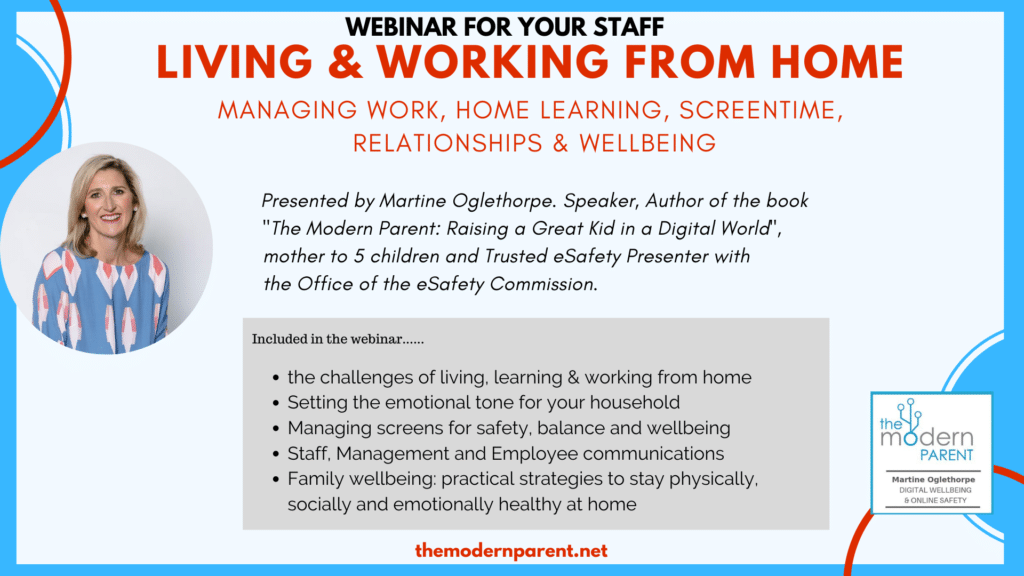

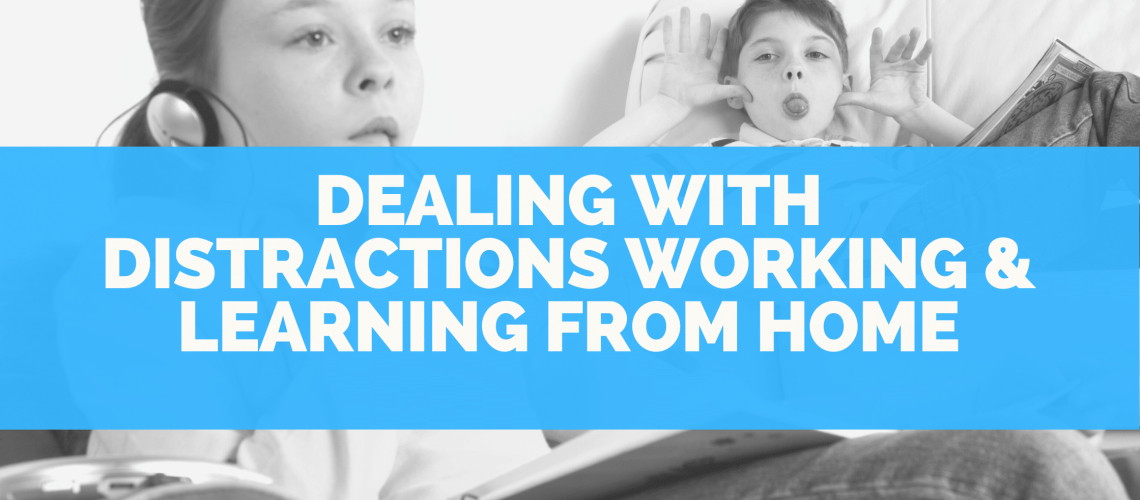
This Post Has 2 Comments
Pingback: Experiencing online music for learning, fun and productivity – Abcomva
Pingback: Dealing with the Social Dilemma – Abcomva
Comments are closed.