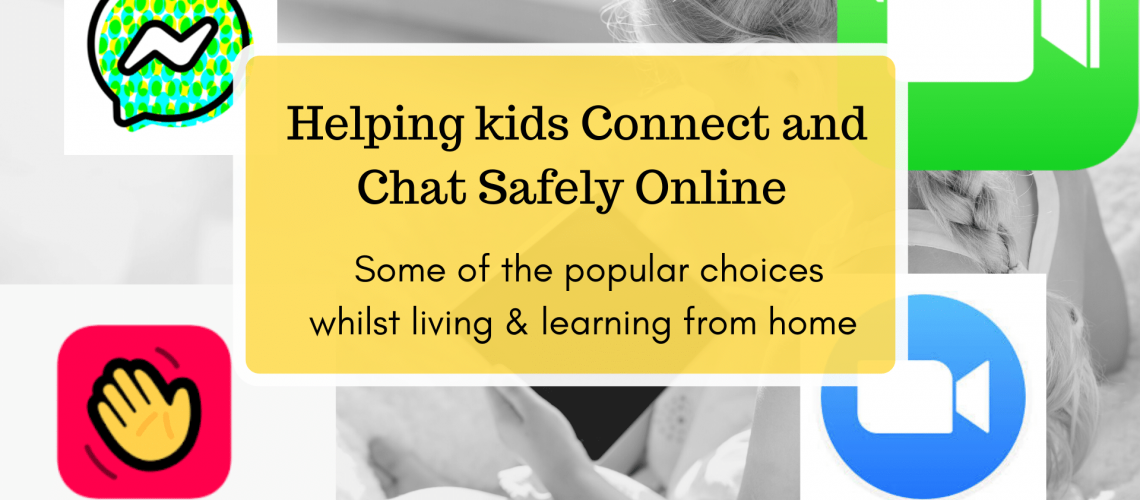These times of social distancing have meant that many kids are missing the all important connection the are so used to having with their friends and other family members. So whilst it hasn’t always been something that has been encouraged in years gone by, we are now finding the only way for our kids to connect with others, is via online messaging services or social media apps.
We have had to make some adjustments to some of our digital boundaries around kids using online spaces, but hopefully in ways that are still focusing on the safety of out kids.
Messenger Kids
Messenger Kids is the newest kid on the block in Australia and many other countries, despite being around in other parts of the world since 2017. Its release is obviously timely and provides another option for young people to connect relatively safely. There have been criticism about data breaches, and getting kids on board with social media before their time (the app is aimed at 6-12 year olds). If you are concerned about data breaches and the information they are collecting about your 6 year old then that may deter you. Facebook does state however that the app collects information not for 3rd party or advertising but only for the purpose of operating the app. There are however, lots of ways this app has thought about kids connecting safely, primarily, by giving parents control over the contacts and having the ability to control time online, as well as see chats, photos or videos. Some of the features of the app are:
- A free video and message app aimed at 6-12 year olds to connect online
- You, as the parent, manage your child’s Messenger Kids account from your own Facebook Messenger account
- Parents can choose to allow (or not) kids to add, remove or accept contacts, but parents still have ultimate control over the contact list.
- You can add contacts both from your Facebook Messenger app or from your child’s Messenger kids app
- Your child can block and report any contact, and you as the parent are notified if they do
- Individual & group messaging and video chats
- Sleep Mode allows parents to control when kids have access
- At any time you can request copy of your child’s info such as contacts, messages, videos, photos etc
- Kids can set up a unique code to connect with friends & family
- There are no ads or in-app purchases
- There are plenty of creative tools, stickers, filters, games etc
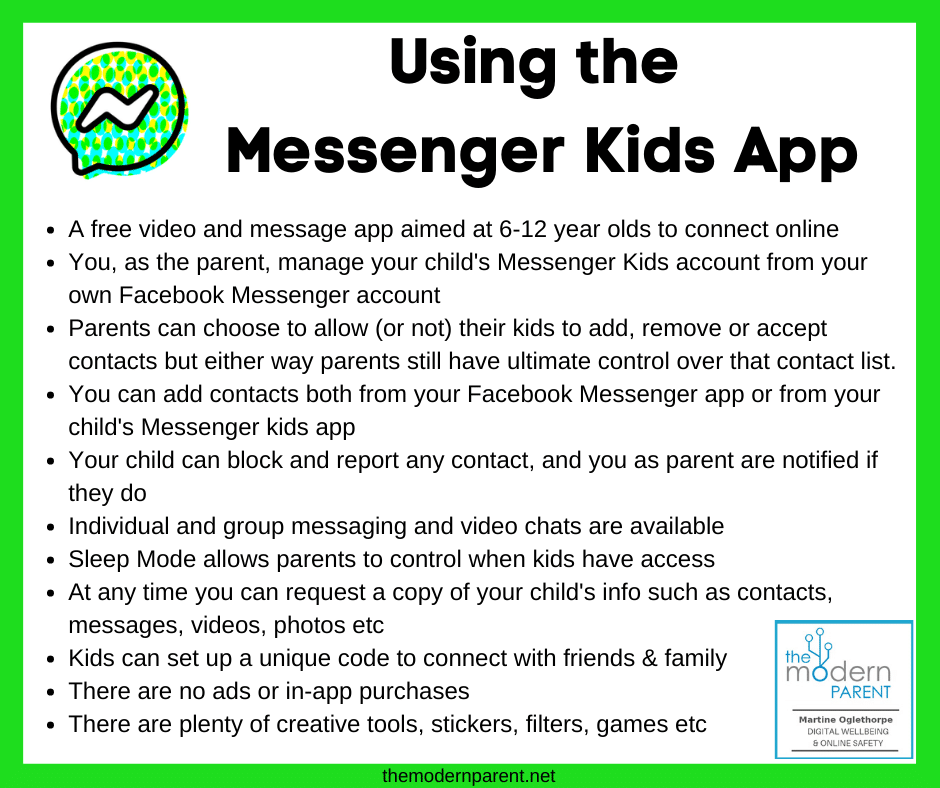
Some of the other ways of connecting I have been using are:
Facetime
Facetime is a pretty simple and effective way for kids to connect online. You can set up a group chat form the Facetime app or from a group conversation on the Messages app. As part of your own apple account you can set up family members with their own Facetime ID and then set up Facetime using Screentime parental controls. Facetime can now be used for group chats of up to 32 people. You can also add some filters, stickers, emojis etc for a bit of fun. Overall a safe way to connect online.
Zoom
Whilst Zoom is not something that young people are allowed to have an account with, it can be a way of connecting with friends if parents set it up and monitor the chats. We have done this a few times with my girlfriends, in that we allow the kids to get online and have a chat before we take over. There were some privacy concerns regarding people “zoombombing” peoples conferences and uninvited guests finding their way on to chats, however they have since stepped up their security settings, including requiring passwords to enter conferences. It is primarily a conferencing/webinar app used extensively at the moment for remote workers and learners to connect, but of course can be used socially too. It can also be safer to share the meeting ID and the password with invited guests, rather than the URL which is easier to hack. By turning off file transfers, you also prevent any unwanted content being sent your way if this isn’t something you need.
Houseparty
House party is also a popular way of connecting via video chat. It also has lots of fun games that you can play whilst chatting to your mates. Again this is not an app made for young kids so you would need to be monitoring this one. You can lock a chat once it is set up to prevent random people from entering. It’s a good idea not to allow the app to download your contacts or connect your account to your Facebook or Snapchat. Instead you can manage and add your contacts manually. It’s also a good idea to turn off location so you are not connected with others who happen to be in a similar geographical area. There were also lots of accusations of hacking made about this app, however there has been no confirmation that this actually occurred and the fines would have been massive had they been found guilty of which they haven’t. They app is owned by Epic Games (of Fortnite fame) and they actually believe it was part of a smear campaign, offering $1 million dollars reward to find the culprits. Many of the original tweets that started the rumours have been taken down and those accounts removed as not legitimate. There is also the chance that whilst many people may have been hacked at this time, it could also be a coincidence and a result of many not opening new accounts safely. Either way, it is a good reminder to use different passwords for different accounts and enable 2 factor authentication when you can just to be safe.
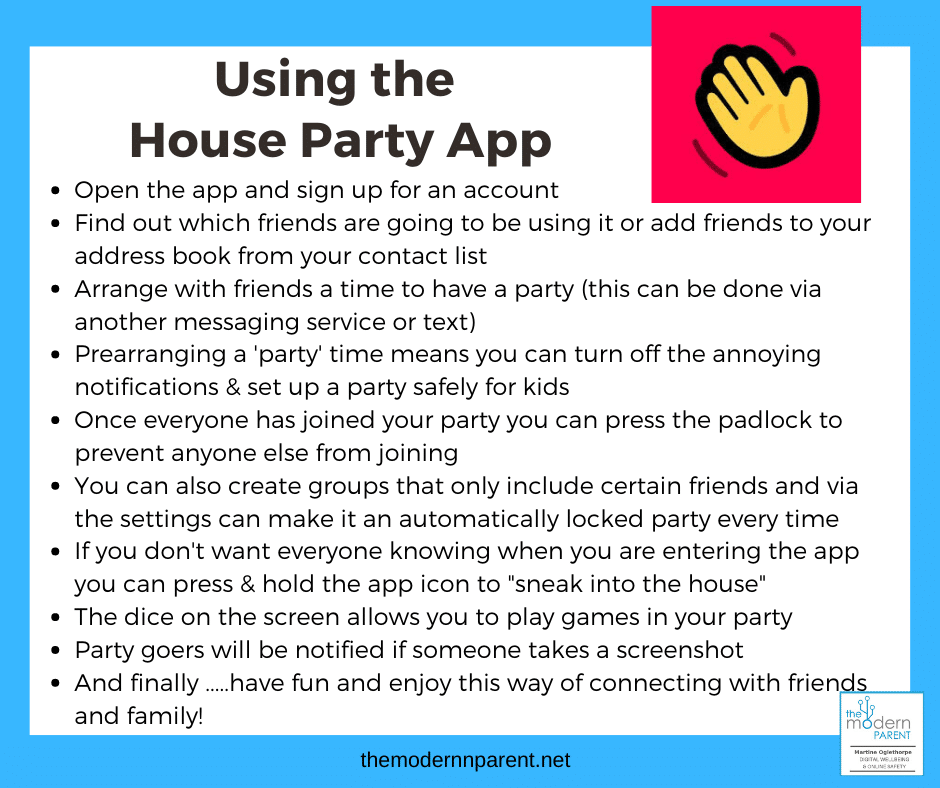
There are many other options such as Skype which can also be done safely by tweaking some safety settings and their online games which also have speaking and messaging options. Regardless of what platform you use to connect with others, we need to be remembering a few generic rules to help ensure our kids are doing it safely, but also setting up some good habits for the future.
- Always go to the settings buttons/tabs to see how it can be set up in the safest way for the most positive experience
- Have kids within earshot, not locked up in rooms, whilst they are on video or messaging chats. Whilst you don’t want to listen to every word, just having one ear out can help to monitor the chat, the language and who is involved in the chat.
- Talk to your kids. Always talking to them (not lecture) about how what sort of information we can and can’t share online. About how we have to talk respectfully to others. How we never know who is listening at the other end. How we need to be mindful of the photos and videos we share as well as what we are wearing (or not) when online.
- Make it a rule that when anyone gets online for a video chat, they let the other members of the family know……there are many funny memes and videos going around of people inadvertently finding themselves the star of the show……… in all manner of embarrassing situations!
If you need a little more help in managing parenting in the digital world at this time (or anytime really) don’t forget my new book The Modern Parent: Raising a great kid in the digital world is now available for pre purchase.