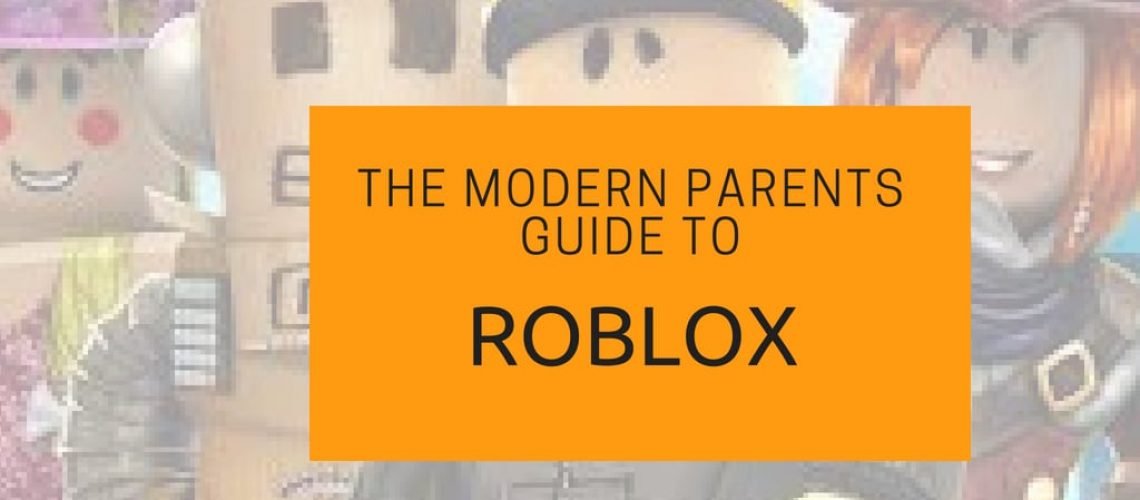Roblox is an online gaming platform that is definitely popular with young people, and I am certainly receiving an increasing amount of queries from parents. Whilst it has been around for some time, there have also been some disturbing reports in the media about some of the content young people are being exposed to whilst playing Roblox. So as I have done with other big game players such as Fortnite, I am here to give you my comprehensive guide to help you decide if you are comfortable with your child playing this game, and if so, how they can do so in the safest way possible.
What is Roblox?
Roblox is a multiplayer online game, although it is not a game as such, but rather a platform that allows people to create games and for others to then play them. There are literally millions of games on Roblox of varying quality and content. The platform itself gives people the tools to create and immerse themselves in 3D worlds. You can create an avatar of yourself and are given digital money to decorate houses or buildings. There is no end to the possibilities available and you can create whatever your imagination desires. There are theme parks, shopping centres, sports stadiums as well as shooting games, zombies and role playing.
How do you access Roblox?
Free to download on smartphones, tablets, computers and xbox one.
Who is it aimed at?
There are no specific age restrictions in the Terms of Service of Roblox so it is pretty much aimed at both children and adults. They do however have 2 different categories/age ranges to sign up to, in order to ensure greater safety measures for younger users. This means they must put in the correct birth date to ensure they are in the right category.
Under 13: This is the category which offers the safest restrictions on users. These players are limited to the ‘white chat’ mode which limits what the player can see as determined by a specific list of pre approved words. Their posts should also be filtered from inappropriate content and behaviour and prevents their personal information from being posted. They should also only be allowed to access a curated list of age appropriate games. The age bracket will appear in the upper right corner so you can quickly check this and change in the account settings if necessary.
Over 13’s: obviously this age group have access to everything that Roblox has to offer. Players can type their own messages (however it also should go through a filter to block inappropriate stuff or the sharing of personal information such as phone numbers and addresses). They can however share any social media usernames or links to Youtube channels.
All users, both over 13 and under 13, have the ability to limit or disable chats entirely. They can determine who can follow them and who can invite them to VIP servers. As per all games and networks, always go the the settings tab to look at how you can set up an account in the safest way possible.
Commonsense media rate this game as 10+
Biggest Concerns about Roblox?
Predators: Players can wander around these virtual worlds and rooms stopping to talk to others and possibly collaborating on projects. Like all games and social networks, we know that where young people gather so may the creepy people. If settings are not strict and kids are not educated about the need to refuse friend requests from strangers, then certainly those creepy, dangerous and inappropriate people can be conversing with your kids. So settings are crucial, but so is the education about who may make contact and who they should or should not accept.
Content: Recent reports have revealed some pretty savvy users who manage to get around filters and content blockers. There have been recent reports of young people finding themselves in ‘sex rooms’ and some users were found to be adding on certain appendages to costumes to look like certain sexual organs. Now whilst this particular user was not set up correctly and the content was removed immediately upon reporting and the game designer was blocked….like all games and social media networks, we need to remember nothing is ever full proof. It is also important to note that whilst games are user generated the quality and content can certainly vary. Whilst every effort is made to prevent inappropriate content and Roblox have certainly amped up their safety recently, it is important to know this stuff may find its way to your child’s screen. Roblox do state that video, audio files and images are all previewed by moderators and they do have a global moderation team addressing concerns and reported players.
Can parents monitor Roblox?
A parent login allows you have the ability to see their creations made (under Create), their private message history (under Messages) and their friends and followers (under Friends), as well as their virtual purchases and trade history (under My Transactions).
I always advocate for parents whose kids are starting out on a game to play with them for a while to get a sense of how it works. This is a great way to have the conversations they need to have and to get a feeling of whether or not they have the skills, the critical thinking and the cognitive development to manage certain situations should they arise.
Can you block users?
Yes. To block a user, go to that users profile page, click on the 3 dots in the upper right hand corner, and from the menu select ‘Block User’. You can also block from within a game by finding the user on the leaderboard, clicking on it and again selecting ‘Block User’ from the menu. Once a user is blocked the icon to the left of their name will turn into a circle with a line through it.
What about the good stuff ?
Of course there are some great elements to this platform, particularly the ability to develop creatively, think outside the square and to push the limits of imagination. Developing games is certainly not a bad way to spend time and may well be something that can be nurtured as a serious prospect for young people.
How much does it cost?
Roblox itself is free of charge, however you can make in app purchases. Clothing, accessories, building materials etc can all be purchases for a price (Robux) which may be slowly earned or bought with real money, so you may want to turn off the in-app purchases if you don’t want a hefty bill. Players can also sign up for paid memberships which offers extra content and if you are a game creator you can place ads on your games to earn extra cash.
Can young people have more than one account?
Like all networks and games, having extra accounts or ghost accounts is a fact of life. These are created by young people when they want to have full control over their account without mum or dad knowing. Of course that’s not to say your child would do this or feel the need to, but it is a possibility.
So if you decide you are comfortable with your child having access to Roblox, what should you do to make it as safe and as positive experience as possible?
- Make sure the correct date of birth is entered so that if they are under 13 they are playing as an under 13 year old.
- Don’t use their real name as a username.
- Turn off in app purchases if you don’t want to pay for extras
- Monitor their friends regularly, as despite settings, people have still been found to have received requests from strangers.
- Remind your child of the need to delete friend requests from strangers.
- Be aware that there are some savvy users of these games that get around restrictions, that still manage to insert words and images that are inappropriate.
- Remind them of the need for password secrecy and ensure 2 factor authentication is taken up as an option for greater security.
- Set up a 4 digit pin so the settings cannot be altered by anyone but you.
- Go to the settings tab to ensure you have created the safest account possible.
Once again like any game or network, aside from the safety element, there are some basic rules of behaviour and respect that need to be adhered to and discussed with your child. They should always be respecting themselves and others, they should never feel threatened or bullied by anyones behaviour and they should always know they have options to prevent people from making unwanted or persistent contact.
Playing video games is a great way for kids to develop many skills, for creativity, for stress release and relaxation, for cognitive development, for persistence, thinking outside the box, for spatial awareness, hand eye coordination and for social connection as well. If we ensure we are setting up the games well, paying attention to how our individual child is coping, continuing to educate them on appropriate behaviours, then we can certainly help them enjoy the many benefits of online games, whilst ensuring we are doing our best to help them avoid the pitfalls.
If Fortnite is something your children are playing or want to play, then please check out my comprehensive parents guide to Fortnite
And if you are struggling with the distractions of gaming and the digital world, you can purchase my online webinar “Driven to Distraction” to watch in the comfort of your own home, to help you take back control of the screentime and ensure it remains a positive addition to your child’s life.