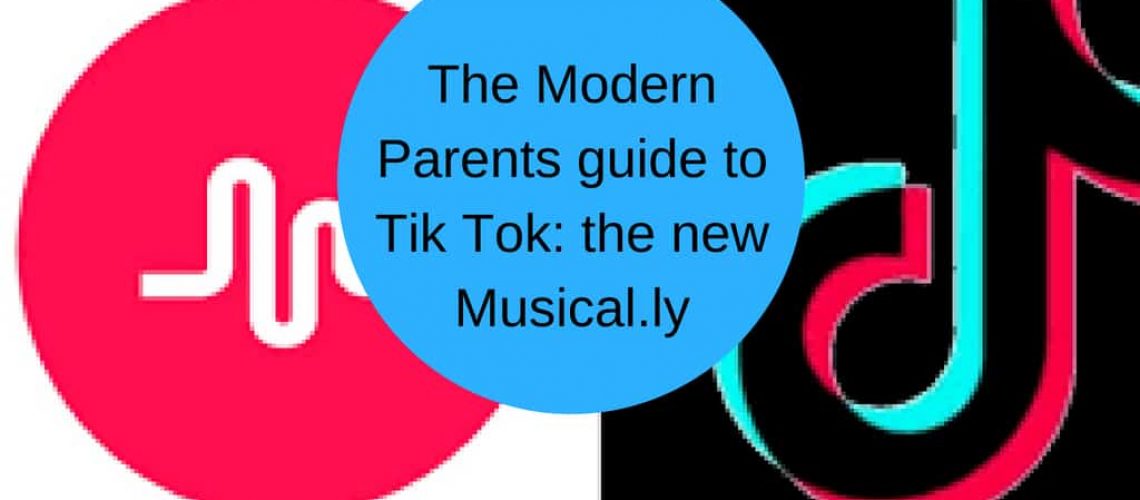As of August 2018 the popular lip syncing app Muciscal.ly no longer exists in its original form. The parent company of Tik Tok, hugely popular in the Asian markets, purchased Musical.ly and have now merged the two. As such, anyone with an account on Musical.ly has now had that account automatically switched over to Tik Tok. Both work in similar ways, with Tik Tok having slightly advanced special features and effects to allow greater creativity to edit, share and view the millions of videos created daily.
So how does Tik Tok work?
As outlined in previous posts on Musical.ly, the new app still does all of the same things.
It is essentially a social network that allows users to make video clips, lip sync to their favourite songs, create short videos, as well as view the clips and videos of others. There is also the option to live stream videos and directly interact with users via the online chat.
What should parents be aware of?
Like with Musical.ly, Tik Tok also puts young people at risk of seeing highly inappropriate content. Lyrics, interpretations of songs, the level of dress or undress of users is certainly a by product of viewing other peoples music clips. I guess whilst Musical.ly had trouble keeping tabs on the nature of its content and users at 100 million accounts, jumping to 400 million users overnight will likely see many of these challenge continue to rise.
It is also a social media platform, which like all social media platforms encourages users to connect, to share content, to like and to comment.
This also means public and private chats are available and young people can certainly be contacted by those who don’t have their best interests at heart.
Users can connect their other social media accounts to their Tik Tok account making it easier for them to be found and contacted via these apps as well.
The app store rating is 12+, however Common Sense Media rates it at 16+.
What should parents do?
If you are ok with the content, with the lyrics, and all that comes with social networking apps such as these, then there are certainly some things you need to think about before handing over the app, or in the case of existing Musical.ly users, continuing to allow it.
- Remember if your child has friends over and they are creating videos, this may not be something other children’s families are ok with so one should always check before uploading any videos of other people’s kids. I used to tell parents that their child could save videos to your camera roll to share with close friends rather than upload it online and have others and potential strangers view, share and comment. Unfortunately to date, this element is no longer available on this version.
There are 2 privacy settings on this app.
- Private: only the creator of the video can watch their videos
- Public: anyone on the app can see your videos.
Obviously this is certainly concerning as most kids are not joining a social media app to ‘go it alone’ and so the only other option is to be public. Remember this then exposes them to all manner of videos. The interpretation of a song by a 17 year old can be vastly different to how your 9 year old would interpret it. And likewise, you have all manner of adults viewing your daughters interpretation of their favourite pop song. There was also to be found on Musical.ly videos of self harm, sexually explicit videos, and attention seeking ‘dares’ by kids putting themselves at risk to get likes and acceptance.
They can however still determine who can duet with them, contact them or see their messages, and as with all social networks, they have the ability to block people via the settings tab.
By default all your accounts are public so you need to physically go in and change this if you are wanting to go public.
Setting up Tik Tok
- Go to settings (the 3 dots in the right hand corner on the user account page)
- Click on Privacy and Settings.
- Click on Privacy and Safety
There you will see options:
- Allow others to find me
- Private Account
- Who can see my comments
- Who can duet with me
- Who can send me messages
- My Block list
Also be aware there are in app purchases of up to $99 so you may want to turn that feature off too!
Like all games and social networks it is certainly imperative parents do their homework if they are going to allow their child on apps that are generally not recommended for their age. That means finding out all you can on how to set it up safely, recognising the risks and having the appropriate and ongoing conversations with your child. I am certainly not against young people playing around online and their are certainly great benefits when done safely and smartly. But as I am often reminded in my student workshops, if we are allowing them to play in public places, we must recognise that the cognitive brain development of most young people is simply not there yet to make some of the important decisions and engage in the critical thinking that is expected of them at this level of playing.