Why the need for kid safe search engines? The reflex human reaction to an enquiry or quest for answers almost always begins with a ‘google’ search. And one would like to think the internet of all things is carefully curated content that only serves up developmentally and age appropriate responses to these innocent topic searches.
What time and experience has shown us however, is that correct, relevant, appropriate, helpful and safe is not always googles first response.
So how do we ensure that little Johnny’s search for Alexander the Great is restricted only to the Macedonian King of 356 BC and not some buffed up Mediterranean porn star?
Well, thankfully there are a few other options to help keep our kids searches safer and more fitting to the requirements of their latest school project or inquisitive mind.
Here are a few I have looked at that you could add to you computer or device:
Kids safe search engines:
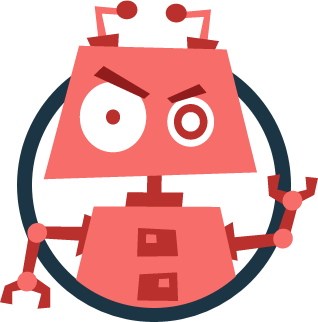
Kiddle
Kiddle: this is the newest kid search on the block. Results for a query are delivered in order of ‘kid friendliness’. So the first few search returns are designed specifically with kids in mind, getting slightly more sophisticated as the search goes on. The content however, is all filtered to avoid inappropriate or deceptive content. The search results also have great big thumbnail pics to make it easier to scan results. A great addition to a kids device for all ages.
Ask Kids

Ask Kids: Designed for kids aged 6-12 for safer searching. Apart from answers to questions it also provides age appropriate reviews of games and movies. There are some sponsored links and some links head out to less appropriate content but on the whole it is still a safer way to search with mostly relevant and informative answers. (Not to be confused with the far less appropriate Ask.fm)
Kidzsearch
![]()
Kidzsearch.com This one returns ‘strict search’ results from google as if you had the strict search results set up on the device. So yes still safer, but we also know even with the strict search results set up on devices, some inappropriate content still sneaks through so this may also be the case here. It also has lots of ads which can be annoying. Aimed at 10 years plus.It does have an online encyclopedia linking to many informative articles and kids can place homework questions on a message board. Also available as apps to download which make it easier to use on your own devices as well.
Kidsclick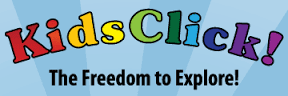
Kidsclick: this is a site started and curated by librarians to mirror information found in libraries so one expects the information to be credible. The links are based on helping kids understand topics whilst keeping it at an age appropriate level. It has a section where content can be searched by category as well as searchable images, music and video that are safer than a general google search.
Google Scholar

Google scholar: 15+ or for the more advanced high school student starting out in academic research. Articles and citations, books and other resources are easily searchable, free and usually reliable and of high quality.
Of course we know that the online world offers us very few guarantees. But having a search engine curated and monitored with kids in mind, certainly helps to give parents a little more peace of mind.


This Post Has One Comment
Great post. You also may want to set safe search in google for your kids to block adult websites. http://www.safe-google.com has more details .
Comments are closed.